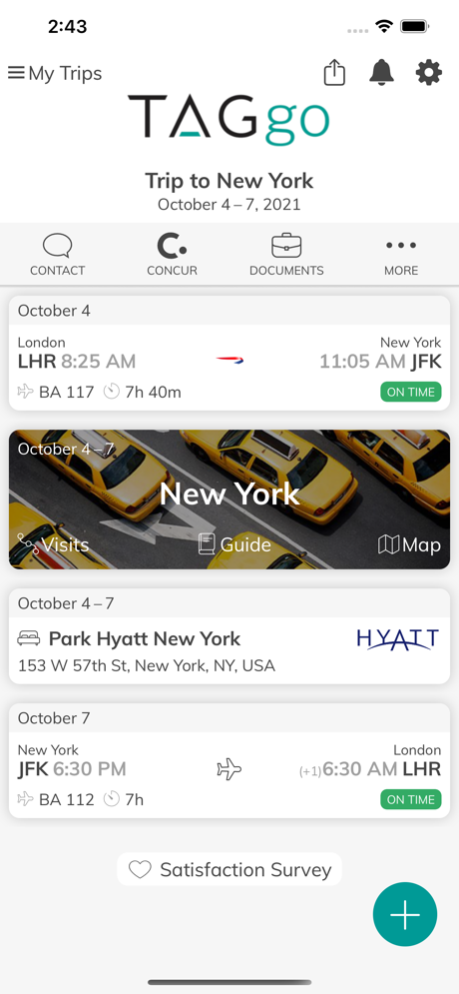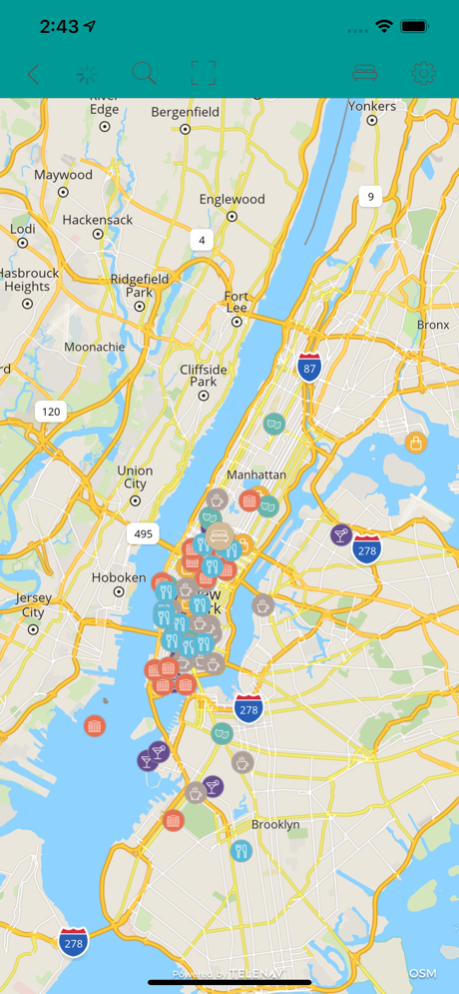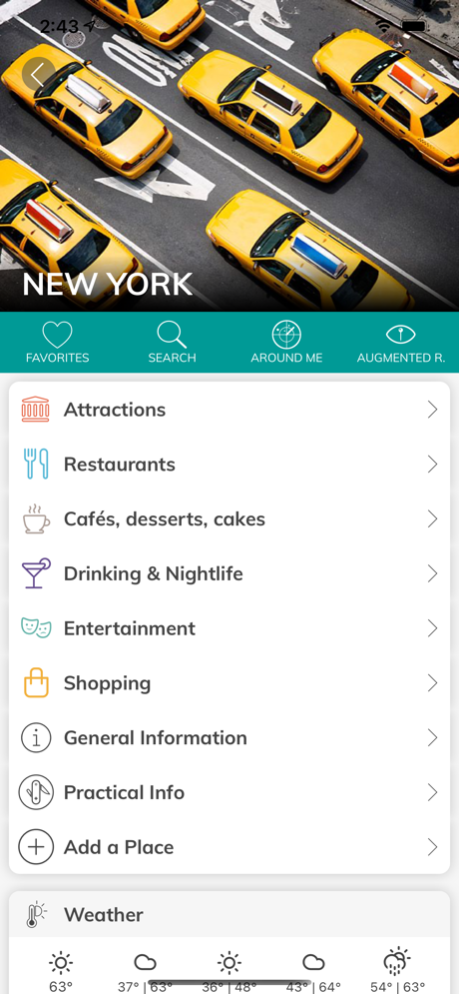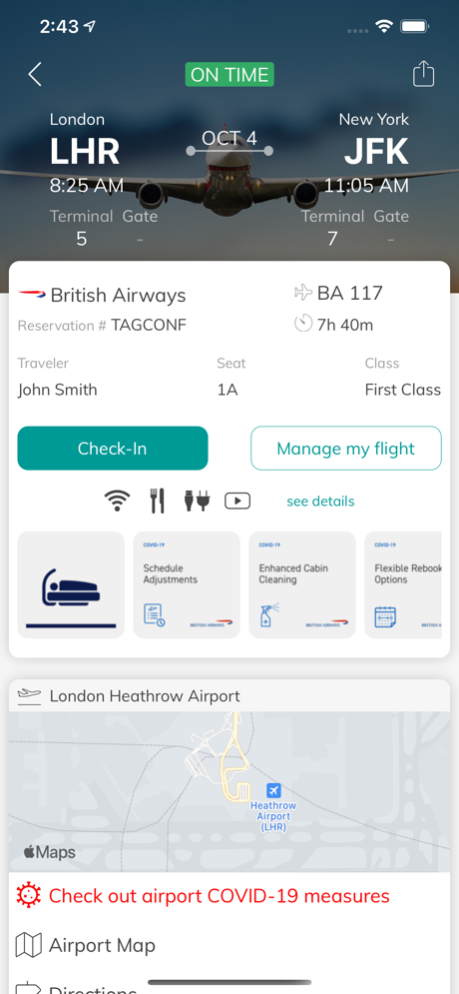TAGgo 2.3
Continue to app
Free Version
Publisher Description
The TAGgo app is an essential travel companion. It’s personalized and streamlined, giving you real time access to all your travel information, in one convenient place, right in the palm of your hand. As soon as you book a flight, hotel, car or other reservation with TAG, it will appear seamlessly in the TAGgo app.
No more frantically searching through your inbox for important details like your flight time or hotel name.
In-addition to travel information the single multipurpose all-in-one app offers a variety of features including:
On-board service, support, guidance, language integration, lounge locations, and extensive travel guides, including maps, directions, attractions, restaurants and more, which all work OFFLINE.
More detail of the features are;
ITINERARY MANAGEMENT:
· itinerary management functionality
· Real-time flight status alerts
· Flight details and mobile check-in’s
· Interactive airport maps
· Airport lounges
· Airline baggage policy
· Airport Transfer
· Uber and Lyft integration
· Accommodation details
· Visa requirements
· Weather
· Offline travel documents
· Offline destination maps and geolocation – street search
· Offline directions by foot, subway and car
· Trip sharing, location sharing, airport directions
· Neighbourhood safety scores (global, night-time, health, theft, women, LGBTQ+, etc.)
· Integration into client’s security or duty of care providers
Some of the new TAGgo features include:
· Personalized profiles allow you to choose your preferred date/time zone and currency.
Feb 7, 2024
Version 2.3
We’re always making changes and improvements to the app. To make sure you don’t miss a thing, just keep your Updates turned on.
This version contains bug fixes and stability improvements.
About TAGgo
TAGgo is a free app for iOS published in the Recreation list of apps, part of Home & Hobby.
The company that develops TAGgo is TAG Group. The latest version released by its developer is 2.3.
To install TAGgo on your iOS device, just click the green Continue To App button above to start the installation process. The app is listed on our website since 2024-02-07 and was downloaded 1 times. We have already checked if the download link is safe, however for your own protection we recommend that you scan the downloaded app with your antivirus. Your antivirus may detect the TAGgo as malware if the download link is broken.
How to install TAGgo on your iOS device:
- Click on the Continue To App button on our website. This will redirect you to the App Store.
- Once the TAGgo is shown in the iTunes listing of your iOS device, you can start its download and installation. Tap on the GET button to the right of the app to start downloading it.
- If you are not logged-in the iOS appstore app, you'll be prompted for your your Apple ID and/or password.
- After TAGgo is downloaded, you'll see an INSTALL button to the right. Tap on it to start the actual installation of the iOS app.
- Once installation is finished you can tap on the OPEN button to start it. Its icon will also be added to your device home screen.